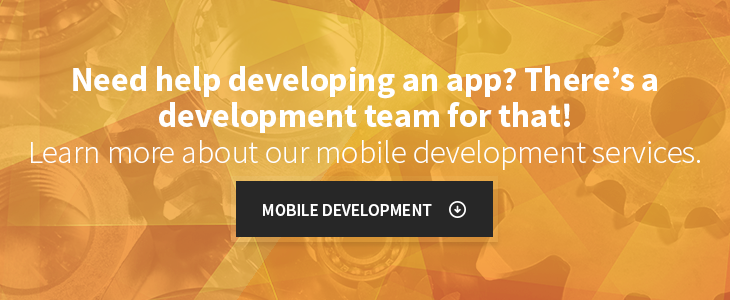Establishing an online presence, especially for mobile devices, can seem temptingly simple. Either you develop a smartphone app or you focus on your website as your audience's destination—or both.
But in reality, a third option exists that you shouldn't ignore: web applications.
Rapidly growing in use, these apps can be a viable alternative or addition to your current digital strategy. Keep reading to learn everything you need to know about web apps, as well as the custom web app development process.
What Is A Web App?
Let's get started with a definition. PC Magazine defines web apps as:
"…an application in which all or some parts of the software are downloaded from the Web each time it is run. It may refer to browser-based apps that run within the user's Web browser, or to "rich client" desktop apps that do not use a browser, or to mobile apps that access the Web for additional information."
In other words, we're talking about a hybrid between a so-called “native” app (your typical Android and Apple apps) and your website. And as it turns out, this hybrid has several advantages when compared to its alternatives.
How Web Apps Differ From (And Enhance) Your Website
At this point, you may be a bit confused. If a browser-based web app simply pulls information from the web browser, just how does it differ from a regular, mobile-enabled website?
Vision Mobile provides perhaps the best explanation of the difference: Web apps are always task oriented. In other words, users open a web app to complete a specific action.
Take Google Docs as an example. The online word processing tool and spreadsheet editor are clear web apps, not websites. Websites tend to be static, while web apps are (almost) always action-oriented.
Of course, websites are no longer mere static, read-only pillars on the plane of the World Wide Web. Sites like Facebook, Twitter, and Gmail all allow users to accomplish tasks, from sending emails to posting a status update. That's the beauty of integration between web apps and websites: allowing both to run in concert enhances your user's experience and creates a full-service online presence.
Web Apps vs. Mobile Apps
Another way to think of web apps is to look at them as a browser version of your mobile apps. You open them from a browser or your desktop, and use their functionality to accomplish tasks. But here too, web apps exhibit subtle but crucial differences to their iOS and Android counterparts.
Let's start with the always-prevalent space issue. Most smartphone and tablet users know just how precious the storage space on their mobile device truly is. The average mobile app 'weighs' over 20 megabytes, and if your app comes anywhere close to it, your users might include it in their next purge as they try to make room for new pictures, videos, and other apps.
Web apps don't have that size issue. Their content is stored almost entirely online, meaning that your users can install and use the app for up to 20 times less space than their native counterpart.
Another common issue with native apps is that developers need to account for and adjust to the various mobile operating systems used by their users. We already mentioned Android and Apple above, and Windows is another commonly used OS that may need an adjusted app for usability. Each of these operating systems essentially needs its own version of the same app. Web apps, on the other hand, especially if they are browser-based, function on any operating system that runs the compatible browser.
To be clear, native apps have distinct advantages that shouldn't be overlooked, either. They only require internet connections at the initial time of download and do not require a third party software (the browser) to function. But small size and global compatibility make web apps a tempting alternative for marketers looking to increase their reach.
Current Web App Trends
Let's dive a bit more into how the current web app environment—and how specifically a custom web app—could help your business succeed.
Mobile web usage continues to rise.
Earlier this year, mobile internet usage surpassed its desktop counterpart for the first time. As users continue to increase their use of smart devices to access the internet, they are looking for digital experiences that are as convenient and easy to use as possible. Your audience will experience your digital platform from multiple devices, and a web app makes sure that this experience is consistent and your efforts are not duplicated on your native app and website.
The importance of cloud compatibility.
Especially if your product services business consumers, cloud compatibility is quickly becoming an essential function. Web apps like Dropbox have taken advantage of this development to offer their services entirely in the cloud, allowing access from any device—desktop or mobile.
Unobtrusive update capabilities.
As you probably know, information can rapidly become outdated. Whether you use your digital presence to sell products, increase user functionality, or merely offer information, keeping everything up-to-date is crucial to customer/user satisfaction and retention.
That's where native apps, which require manual updating in the app store, can fall short. But it's where web apps are beginning to shine. Because the content is housed on a global server, a single update can happen on the backend and without any type of user action needed, leading to a completely uninterrupted user experience.
In other words, it's a perfect time to develop your own custom web app! And if you need any pointers on how to do just that, consider the below step-by-step guide.
4 Steps to Custom Web App Development
1. Know what you need.
As any developer can tell you, the ideal client is one that comes to an initial discovery meeting well-prepared. We don't expect you to be an expert in web app development, but you should be able to formulate why you need a custom web app and what that app should be able to accomplish.
2. Ask the right questions.
Next, it's time to find the right developer for your needs. And to do that, you need to know what questions to ask:
- What platform will your web app live on?
- Does the developer prefer an agile or waterfall approach?
- What past projects that have been similar to yours has the developer finished successfully?
- How involved will you be in the development process?
- What are the testing mechanisms to ensure success?
Asking all of these (and more) questions greatly increases your chances of finding the right developer for your needs.
3. Involve yourself, but don't micro-manage.
Schedule regular check-ins with your developer to make sure you're up-to-date on the process and can answer any questions that may come up. At the same time, trust your developers to get the minute details right; don't be afraid to ask for clarifications on any issue, but trust in your selection process in stage 2.
4. Test, test, test.
Writing the last line of code does not mean your web app is finished. In fact, now comes the most important step: testing it to make sure it meets your specifications. Your developer likely has their own testing mechanisms in place, but feel free to run the product past your most loyal customers to gauge their reactions and implement improvements before releasing it to your entire audience.
Whether you’re running a successful B2B operation or just beginning to formulate your SaaS startup, you would do well to keep web apps in mind as you plot out your digital strategy. From a technological standpoint, there are many advantages that will give you the edge over some competitors. And from the perspective of your users, a web app can create a whole new type of experience that makes a lasting impression over time.