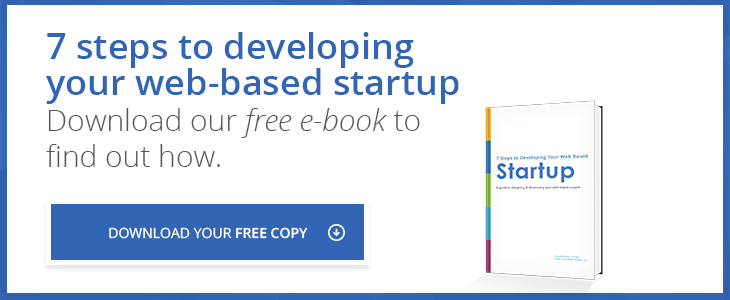Anyone in a management position knows the uncomfortable process of parting ways with someone with whom you've worked closely in the past. And that process does not just extend to personal relationships; if you're not careful, the departing party may lash out and do harm to your brand.
Yesterday, we talked about step you need to take to protect your website after losing an employee. But you may also be working with a particular vendor outside of your company, and that relationship can also come to an abrupt end. Firing a vendor is not all that different from firing an employee. Ending a professional relationship with someone can be for the best, but only if you make sure that your assets are protected well.
That's not always as easy as it sounds; if you part ways with an ad agency, for example, members of that agency probably had extensive access to a variety of your marketing tools, including the back end of your website.
The vast majority of agencies understand the end of a business relationship as a mutually beneficial decision, and won't torpedo your future efforts. But just in case, and even for unintentional consequences, protecting your site should be a priority after firing a vendor.
Here are 3 tips that can ensure its protection and keep the parting safe.
1. Depart on Good Terms
This is the single most important aspect. If you decide to fire a vendor that was involved in your website, chances are it's because that vendor did not perform up to the expected standard. And in that case, it's tempting to tell the agency just how sub par their performance truly was. That's the case especially if you try to get out of an existing contract, which requires legal justification of failure to perform.
At the same time, you should walk a fine line. Knowing what they did wrong will be in the best interest of the vendor, but blaming them for your issues can also result in bad blood that could come back to haunt you and your website.
Be sure to remain diplomatic in these conversations, and try to bring up the successful initiatives that your agency worked on for you in the past. In the majority of cases, departing on good terms significantly reduces your risk of the agency's role in your website becoming a problem in the future.
2. Optimize Admin Roles
Of course, you should not entirely rely on goodwill to keep your website safe. Setting up and optimizing administrator roles on your website is a crucial safeguard to anything happening to your site after the agency leaves.
Admin-level permissions allow you to do a variety of things. First, you can give your agency a specific username and password, which they can use to optimize and edit your website through the duration of your contract.
Second, because you don't use a universal log-in for everyone with editing permission, you can restrict access as needed. Your agency should have a different login account than your webmaster, and your webmaster should have the highest level of permission on the site.
Then, if you decide to part ways with your vendor, you can downgrade their permission level so that they can only edit the areas they're working on until they're gone. Finally, once your relationship is over, you can easily remove them as administrators altogether.
3. Set up An Exit Meeting Before The Contract Ends
In the majority of cases, your ending relationship with your agency won't be immediate. There will be at least some cleaning up of lose ends before you part ways. So be sure to set up an exit meeting, which allows you to not only organize this clean up, but also be sure that everyone is on the same page regarding editing capabilities.
Your agency should voluntarily give up its access to your website before the relationship ends. In fact, doing so is in their best interest; they don't want to be liable for any changes or problems happening while they're not on contract, but still have editing access. Explaining the situation to them helps your agency give up its access as soon as soon as the contract is over. And even if that is not the case, you can remove the access using the administrator roles described above.
The above steps, particularly the admin roles, can be difficult to implement. After all, you don't tend to think about your agency when you first set up the roles. But at the same time, preparing yourself for all eventualities helps protect your website from harm should the relationship end prematurely.
Of course, all three of the above tips also apply to other aspects of your digital presence in which your agency is involved. This could include social media accounts, third-party e-commerce platforms, marketing automation software, and any other key tools that connect to your website. Provided that you can keep the split amicable, you should be able to move on to finding a suitable replacement or taking things in-house without having to worry about issues further down the line.