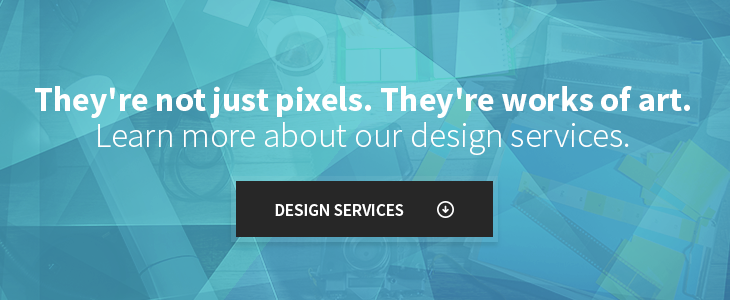Images are a great way to add a little something to your website. However, the capability to take photos in certain locations or capture substantial photos may not be at your fingertips. That's where stock photography comes in.
There are plenty of sites out there nowadays that have a plentiful selection of gorgeous photos, although the good ones like to play a bit of hide and seek. Some of the main premium sites include iStock, Shutterstock, and Getty Images, among others. Tread with caution when it comes to free sites though—what you’re saving in costs can mean sacrificing quality, or the potential for legal issues.
Finding Images
Most of the sites have their search field front and center so you can type a search term and start immediately. Once entered and redirected to the listing page, filtering options to limit your search are available:
- Type Of Media (Photos, Video, Illustration)
- Orientation
- Licensing
- Image Size
- Date
- Price
- Popularity
Choosing Images
Finding an image on these sites is a breeze, but selecting one may be entirely different. There are a lot of factors in selecting a photo based on your website. It is essential to make sure that your site is consistent and cohesive throughout and to do so, your photography and graphic elements need to be as well.
- Color Choice: Take into consideration the color palette of your site and reflect that with the imagery you choose.
- Size: Choosing smaller because it's cheaper may not always be the best route. If you are unfamiliar with sizing you may run into the problem of selecting a low-resolution image. Choosing larger sizes always benefits in the long run whether you're using it for web and especially for print.
- Layout Of The Subject(s): An image can look great when it's full sized, but if you are resizing it to fit into a set area (perhaps a website banner) the image will look strange with empty white space on either side.
.png)
On the other hand, if you resize it to "fit" within the area the image may not be as well-suited as you thought and become too abstract for the user to understand.

- Type of Image: Depending on your site you may need strong, photography shots which are great for full width backgrounds with text on top.
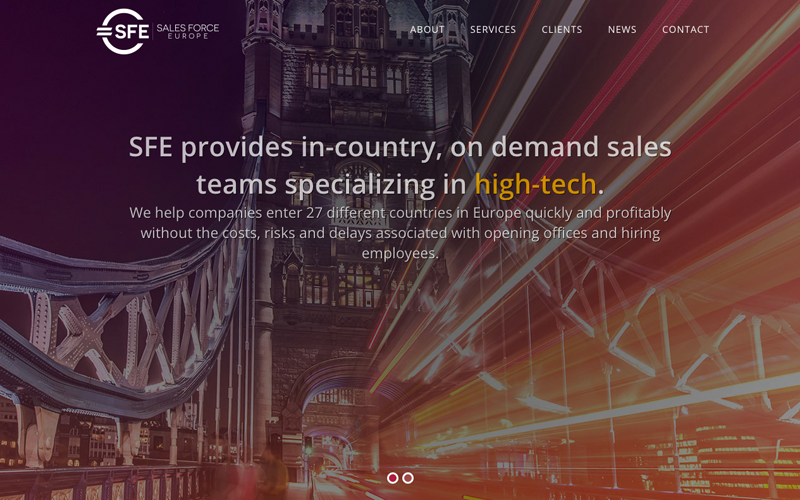
However, if you're looking for a cleaner, crisp edge to a product or subject, try looking into shots containing white background and strip the background. Doing this provides images ready for web that leave your site looking professional and clean.

- Subject: It's easy to get overwhelmed by the surplus of images bombarding you on these sites. The main trick is that you don't get sucked into selecting overused or "cheesy" selections. Nothing says awkward and overused like a bunch of sale reps with their hands in the air cheering.

Try thinking about what you are trying to tell the viewer through imagery alone. Building off of one idea and sticking with the same style throughout will strengthen your site.
Buying Images
It's free to use to look for images, but when you come across an image that strikes you and you're ready to buy, you realize the image is riddled with watermarks. In order to proceed further with an awesome photo absent of overlays, you have to pay for the image.
- By Credit: Credits are translated into dollars and it varies from site to site
- Packs: Sets of images, varying in number of images and in price.
- Subscription Plans: A set number of downloads in a certain timeframe for one flat rate.
Keeping Track Of Images
If your project or website is multifaceted and you find yourself buried in images of various themes, there is a solution. Most of these sites allow you to create an "album" or a "light box" to store them under. This is extremely beneficial to the history of your image search as it is easy to forget where you found an image. With the light boxes, it's all organized and in one place. Furthermore, it's also an excellent sharing tool to show images to friends and coworkers and gather opinions on them.
Think your site could do with an image makeover? You can check out our current sites with updated web content containing sparkling new imagery and let us know.