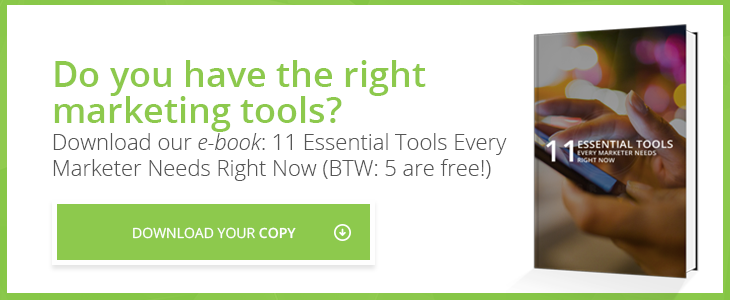Look around the Internet and you'll come across plenty of posts that can help you design beautiful and functional emails that delight your site visitors and convert your leads. Heck, we’ve even talked about the importance of e-mail marketing on our own blog as it pertains to effective inbound marketing and customer retention.
Unfortunately, these tips matter little if you don't follow a few simple guidelines that ensure one crucial thing: that your emails stay out of the spam folder and on your recipients' whitelist.
Seeing your open rates plummet definitely stings, and it’s worse to find out that it’s partially due to the fact that your emails never reach people’s inboxes to begin with. Not to mention, the more often your emails land in spam, the lower your deliverability drops across the board. You can lose valuable business this way if you don’t plug up the holes sooner than later.
To make sure your marketing emails actually get the opportunity to make an impact for your business, consider these 3 tips:
1. Abide by CAN SPAM
This is perhaps the single most important item of consideration for your marketing emails. The CAN SPAM Act of 2003, passed by the U.S. Congress to limit spam messages, is crucial for any email marketer. The law notes that violators can be fined up to $16,000 (!!) for noncompliance.
Even worse in the long run, email providers like Gmail and Yahoo have adopted its measures to regulate their own inboxes. So a sender domain that’s been marked as spam one too many times is more likely to automatically get filtered to the junk folder in the future.
Part of the law should be relatively obvious: Marketers cannot use deceptive messaging and should always note that their message is promotional. But in addition, it also stipulates the need to include a physical address and unsubscribe link for consumers who need to contact the sender or do not want to receive any further messages. And of course, that unsubscribe link should be directly connected with an 'opt out' list in your contact database that prevents you from sending further messages to recipients who have decided to not receive any more emails from you.
2. Subject Line Trigger Words
Even beyond the CAN SPAM Act, email clients have begun to enact their own measures to automatically filter out potential spam and improve their users’ experience. One of these measures is an automatic move to the spam filter of emails that include trigger words likely to be connected to spam messages.
These trigger words can vary wildly, from "apply now" to "free" and "weight loss." You can view a more complete list of these trigger words here. Of course, you will be likely stay on the safe side of spam filters if you write headlines that are not deceptive or overly promotional. But it's never a bad idea to cross-check your subject after writing it against a list like the one above.
3. Keep a Clean List
Another potential reason your email could land in the spam filter or get blacklisted occurs when your recipient list includes a large number of outdated, inactive email addresses. The higher your bounce rate of emails that get returned to sender rather than being delivered, the more likely you are to be blacklisted by email providers from which these emails bounced.
Some bounces will be unavoidable, but keeping that bounce rate to 2% or below ensures that your email remains whitelisted and will be delivered efficiently in the future. The key to a low bounce rate is a clean list, which in turn is possible only if you remove all emails that bounce from your list for future sends. Opt-in lists, consisting only of recipients who actually want to hear from you, or even double opt-in lists that require active confirmation, have significantly lower bounce rates than purchased or otherwise shadily acquired lists.
Every marketer wants to design and write beautiful emails, knowing that they can be a great tool to promote your brand and build your business. But if you can't ensure that your emails stay out of the spam folder, even your best efforts will be worth little. Using the three tips above, you can make sure that your emails are not for naught, but that they add to your digital marketing strategies and drive visitors—and business—to your website.