I know what you are thinking – we’ve written about CMSs for the past couple of years, so why would I write an article saying that you may not even need one? If you want to quit reading, at least let me get this one thought across:
As I’ve always said, the CMS is a tool. And sometimes you don’t need a particular tool when the use case doesn’t call for it.
So all of you existing customers who just went through a CMS implementation: I stick by the recommendation. And all of those considering a CMS implementation... There's a very decent chance you really do need it! However, for some, this is a topic worth visiting. I was reminded of this with a call with a potential new customer yesterday. They have a website that is seven years old – it was built in 2011. Because of a variety of reasons, they now want a new one and given their history, it seems that a CMS may not make the most sense.
The industry of web design and development professionals wants everyone to use a CMS. Each self-service website model calls for a CMS of some sort as well. And agencies want you to use one because if you do, it’ll mean ongoing maintenance costs. It seems that the idea of recommending that you don’t use a CMS is something against the grain of what is common sense right now. I’m never afraid of pushing the limits of common sense, at least that is what my wife tells me, so I figured I would detail a couple of reasons why you may want to avoid a CMS on your next website project. Making this determination is actually something that is pretty easy for a client to do themselves, and hopefully, the explanations below will empower you, allowing you to make the decision a bit easier to come to.
You Don’t Regularly Update
I guess this is a no-brainer point… If you don’t update your site content regularly, then why bother with a CMS? At some point, you need to undergo a cost/benefit analysis of having a CMS platform versus just maintaining what we would call a “flat” (or "static") website (one that consists of merely individual files versus any backend management system). The fact is, over time, all CMS platforms need maintenance. You MUST budget for ongoing improvements, updates, and security upgrades. There is literally no way to avoid ongoing support for a content management system. To do so means you will expose yourself potentially to security gaps and other negative possibilities. If you only change content a couple of times a year, then why not just build a simple, flat website, and give any content changes to an agency or developer to make as you need them? Let’s say your work each year is limited to a day of work for a developer. That day, at a metro New York City Rate, could cost you $1000. However, that’s it for the year regarding cost. While I don’t have any figures available that tell me the ongoing cost of maintaining a CMS for the typical customer, I can say that almost no client spends less than that without seriously inflicting damage on their CMS.
Your Content Footprint is Small
If your site is simple, informational “brochureware,” then there is a good chance that you don’t need a CMS anyway. There is no hard and fast rule as to how many pages or templates would necessitate a CMS versus a flat site, but I suggest the above cost/benefit analysis as a starting point to determining where that line lives. Either way, a website that consists of something simple such as a homepage, about us, contact and some portfolio or services pages… There isn’t really a need for a CMS unless you are constantly updating, as the above point suggests.
The only other gotcha here is if you have a page that repeats into say, 100 different instances. In that case, a CMS may make sense. So let’s say you are an architect, and you have 100 projects you want to showcase each with its own page. In this case, some development or a CMS toolset to control that content would be beneficial.
You Don’t Need Lead Generation
Many companies still to this day don’t require extensive lead generation via the digital medium. I’d wager to guess that the percentage of companies that grow their business in the old-school way of referrals and word of mouth, amongst other tactics, outweighs those that utilize the internet for business development. If your company derives almost no sales from your website, then you may not need the flexibility that a CMS delivers. In this case, you really just need a site that serves as a credibility play: something that lets users know that you are legitimate, have been in business and have a steady level of experience in your field. This is best realized with a customized design – but more on that in a bit.
Modern lead generation sites need a CMS in almost all cases. Lead generation is a mixture of content creation, search engine optimization, conversion rate optimization and requires a steady level of improvements to the site and the technology that powers it. Removing that requirement means your site can sit stably for a much more extended period without the CMS layer. Furthermore, you really only need SEO to guarantee that your name shows up relatively high for a direct search of your name to ensure credibility. Luckily this is easy enough to do, and that alone isn’t an argument for an entire CMS installation.
You Want Custom Design Without Compromise (at a lower budget)
I think this is a significant benefit of not utilizing a CMS… Not having a CMS installation is a great way to get to a compelling, creative and unique design. If you are not concerned about lead generation, this pretty much frees you up to do some amazingly creative design work. Lead generation sites are handcuffed by what makes the most sense for conversion rates. Therefore, they all sort of look the same. If you care less about that, you can make your site an actual experience. Designers love this type of work because it enables them to utilize the latest technologies to craft exciting experiences.
Most web designers are going to sell you a lower-tier service that consists of taking themes off the shelf, installing them to a CMS, and then changing logos, colors and copy until you are satisfied. This isn’t web design… This is instead just configuration or customization. With a CMS-less project, you can actually focus on design and moving the needle. The project can be compelling, and an experience your users will remember. You can treat it almost as a hard and fast rule: CMS implementations always result in some layer of restriction when it comes to design freedom. In this case, you will not surrender creative sovereignty due to technological requirements.
You Are Producing Many Microsites
We work with a few enterprise clients who are typically creating many microsites at a time. In this case, it doesn’t make sense for them to have each in a CMS. Mostly because it just isn’t feasible nor economical – each would require excessive maintenance to keep running. And, on top of that, it would slow down the entire reason they are producing those sites: to act quickly.
If you are on a marketing team and producing many microsites for CPC campaigns or other reasons, you don’t necessarily NEED a CMS powering each one. This especially holds true if you have an agency or team on retainer that can tweak things as you go. The minute you install a site onto a CMS, you are instantly entering into the world of necessary maintenance, but also the world of scalability issues and speed or delivery problems. Sometimes, simpler really is better.
One possible thing you could do in this setting is to look into a hybrid approach. That would be one where you utilize something such as a headless CMS or similar to power parts of the site that you may want to change. This would still be faster and simpler than a complete CMS implementation, and worth considering. You’d have the power to edit certain parts of your microsite(s) via the CMS while the rest would be hard-coded giving you a middle-of-the-road solution.
Security & Scalability
If you wanted to set up a small site that you knew would have tons of traffic and require a high level of security, then a flat or static website would make a ton of sense. From a scalability perspective, you can host a static site on any of the latest CDN-based products such as Amazon S3. This would mean your infrastructure would essentially be infinitely scalable. Besides, from a security perspective, there wouldn’t be much that would be exposed to the world. The reason CMS platforms such as WordPress are so often infiltrated is due to the number of software packages they utilize, including databases, and the fact that those introduce many possibilities for vulnerabilities. A static site hosted on a CDN has almost no areas of opportunity for malicious actors. If you can keep your logins to the core files secure, you are in a pretty decent place concerning security.
You Have Access to Help
This may be the most significant consideration in determining if you can or cannot live without a content management system. If you do not have one, you're most likely going to need some help. So whether you have an internal team of resources or an agency on call, if you can't make changes when you DO need to make changes, you'll have issues. And, also consider that if you are not typically using these resources, you may not be the first on their list in order of priority. This is important to ponder, though, it's unlikely in this scenario whatever changes you make are urgent to begin with.
A True Story
This subject reminds me of a client we had a couple of years ago. We took over their Joomla-based CMS platform after it was already a couple of years old. The site had been hacked a few times before we took over. Despite all of our best efforts, the site again was infiltrated by hackers and inundated with bogus files and executables. The IT team decided they had had enough and asked us to convert the entire site to flat HTML files. While the original job took some time and consisted of thousands of pages, it survived in this state for more than two years without any further issues. In looking back over their account, they spent about the same as CMS-based clients regarding maintenance and upkeep, where most of their time was spent asking us to do simple content changes.
Now, I’m not saying you should rush to take your site off of a CMS if you have one. But, I am saying that no one solution fits all problems, and in some cases, it makes sense to sit back and reconsider what the “norm” is concerning your particular situation.
One Last Bonus Thought: You Can Implement a CMS Later
The workflow of creating a website today has changed a bit from the past. In the past, we would design mockups and go right to HTML and CMS implementation. Today, more time is being spent on prototyping experiences. A lot of those prototypes are created utilizing HTML anyway. So this means, much of the work that you do in creating a static website can be transported into a CMS later. That’s right – most of the work you are going to do you’d have to do anyway. So the idea of creating a static website and later implementing it to a CMS actually isn’t all that far-fetched.
If you have a simple site today, but may grow it out later, then this for sure is a reasonable option to get your project done quickly and at a lower budget. As you can see, knocking out the CMS portion of a project can result in the elimination of a significant part of the project, which is usually the last to happen anyway:
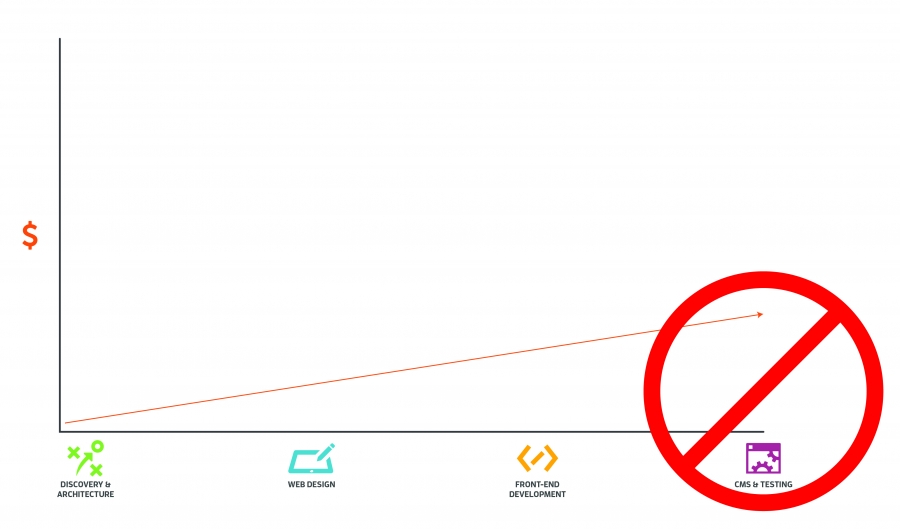
Wrapping Up
I realize that in many ways this post is contradictory to so much of what we put out. But I’ve always said, we focus on solutions to problems, and each case is different. As the saying goes, if all you have is a hammer, everything looks like a nail. The option of going without a content management system for a new website may sound a bit crazy to the masses, but for some make perfect sense.


